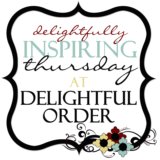Then, one day, it refused to turn on. Now, I'm of the mind that I don't need to buy a new TV when I have a perfectly good working tv at home. But that doesn't mean I wasn't just a little bit happy when it died.
So we got a new fancy TV. And it hung out in the same location as the old TV, still eating up 1/2 of my family room. For about 4 weeks. The clutter gods were loving it.
 And yes, this is what my family room normally looks like. *sigh* 2 year olds. So finally - FINALLY - we mounted it on the wall.
And yes, this is what my family room normally looks like. *sigh* 2 year olds. So finally - FINALLY - we mounted it on the wall.
But, uh, what to do with the cable box and dvd player? Yeah - I had no plan for that. So as you can see below, we precariously put them on top of a slightly-too-small shelf with the cords draped everywhere. Still not much better. Although, I did get some more floor space finally. And by moving the TV from that corner, we could put the chair there, allowing for a more "out of the way" location for the toys. The many many toys.


So FINALLY this weekend, I put together a cheap $20 bookshelf that is the perfect depth to fit on the hearth. It can corral the boxes, as well as provide some extra storage for other bits of clutter.



We are calling this "progress" because obviously there are plans to have a true cord management system installed, but for the time being all the cords are out of the way of kids, and not easily accessible. And there is WAY more space.
You know the kicker? After having a neighbor help move the old dinosaur to the basement, Cedric decided to plug it in just to try it out. And it worked. Seriously. So now we have a tv in the basement play room.
And yes, I believe my TV pictures have shown you all the variety of programming we watch in our house - Yo Gabba Gabba, Sesame Street, and Wonderpets!
Edit:
Linked to Home Decor & Organizing Link Party @ organizeyourstuffnow.com